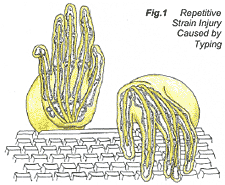 Carpal tunnel syndrome is a common occupational injury resulting from tasks that involve repetitive extension and flexion of the fingers, such as typing on a computer keyboard (Fig. 1).
Carpal tunnel syndrome is a common occupational injury resulting from tasks that involve repetitive extension and flexion of the fingers, such as typing on a computer keyboard (Fig. 1).
Symptoms of carpal tunnel syndrome are weakness in grip strength; pain and stiffness in the forearm, wrist, hand; and numbness/tingling traveling from the front of the forearm into the thumb, index finger, middle finger, and one-half of the ring finger. The carpal tunnel is located at the wrist. Passing through this tunnel are nine tendons and one nerve: four tendons of the flexor digitorum superficialis, four tendons of the flexor digitorum profundus, the tendon of the flexor pollicis longus, and the median nerve. The floor and walls of the carpal tunnel are made up of eight wrist bones, and the roof of this tunnel is comprised of the transverse carpal ligament. The transverse carpal ligament runs across the wrist bones, attaching to the trapezium and scaphoid, two carpal bones located below the thumb; and to the hamate and pisiform, two bones located below the pinky finger (Fig. 2).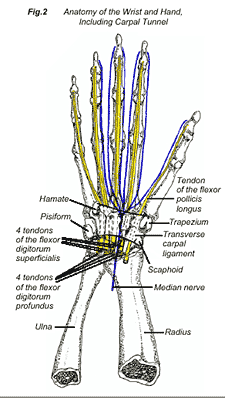
Carpal tunnel syndrome occurs when the space in the tunnel decreases or the contents in the tunnel enlarge. Daily repetitive typing tasks or prolonged gripping of a vibratory tool such as a jackhammer can cause swelling of the flexor tendons or the synovium lining surrounding these tendons. Swelling of the above structures in the carpal tunnel may cause pressure on the median nerve, leading to the development of carpal tunnel syndrome. Entrapment of the median nerve can also occur at the elbow region between the two heads of the pronator teres and underneath the flexor digitorum superficialis musculature (Fig. 3A). This condition is also common in pregnant woman because of hormonal changes (accounting for fluid retention in the tunnel) and swelling of the synovium of the flexor tendons, both of which will cause pressure on the median nerve.
Case Study
Anita worked as an administrative assistant in a busy healthcare environment. From the moment Anita arrived to the moment she departed work each day, she was at her computer terminal, typing forms, letters, updates, and related material.
She had been working with the company for two years when she began to experience severe pain each day in her wrists, shoulders, and neck. Her wrists would “seize up” just prior to lunch, prohibiting her from continuing her work. At first, she could continue with the help of an Ibuprofen pain reliever. However, after several days of discomfort, even the pain reliever could not provide enough relief to enable her to make it until 5:00 pm. Anita visited her physician, who, to her dismay, informed her that she had carpal tunnel syndrome. Anita was very concerned about the diagnosis and feared she would no longer be able to continue at full capacity in her chosen career. Fortunately, through therapy, medication, and ergonomic adjustments of her work station, she was able to return to work.
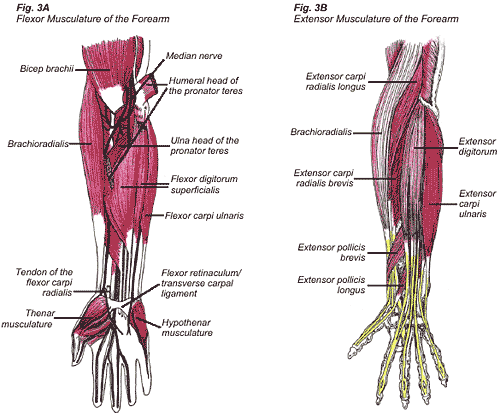
Anita’s case is not uncommon. The advancement of technology today allows for a large number of people to be at risk for computer/keyboard-related injuries. Not only is the threat of computer-related injury in the workplace, but also in the home office. The ergonomics of the home office should be adjusted accordingly in order to avoid injury to all family members working with the computer.
Reducing the risk of injury through ergonomics
The best way to avoid injury is to take preventive measures. The following are some preventive tips to assist in the avoidance of computer/keyboard-related injuries: 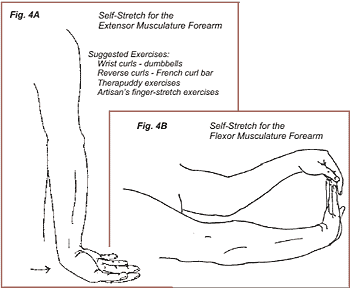
- Have a wide desk that allows the keyboard to be in line with the computer A narrow desk results in the computer screen being put to the right or left of the keyboard, which can result in neck pain opposite the side where the employee is turning his or her head.
- Be sure the computer screen is adjusted to eye level. The eye should contact the middle of the screen. If the computer is too high or low, it can lead to a repetitive strain injury of the neck.
- The desk should be high enough to allow room for knees underneath; otherwise, posture will be slumped.
- Use a chair that is adjustable, es- pecially in the home office, where it can be specifically adjusted to each user. A 95-degree back tilt will help to prevent a forward slumped posture.
- Use an inclined board for writing. This will ensure comfort and minimal strain.
- Arms should be relaxed and at a 90-degree angle. A wrist pad may also be used to add comfort to the wrists. Use a chair with an armrest, which will help ensure that wrists and elbows do not drop below the 90-degree angle.
- Avoid using traditional telephones while typing, as there is a tendency to bend the head towards the shoulder to hold the telephone in place, causing a repetitive strain injury to the neck muscles. Telephone headsets can help to alleviate this common injury.
- Feet should touch the ground while typing, and legs should be at a 90-degree angle with thighs resting upon the chair.
- The bottom of the chair should not press on the back of knees, as this can cause pain in this area.
Fortunately, Anita did not have to make a career change as a result of her injuries. Now, she works in an ergonomically correct environment, and has greatly reduced her risk of recurring pain and injury. Take the preventive steps in the workplace and at home. You will feel better and it will decrease the likelihood for the development of long-term problems.
Conservative therapy at Dr. Dubin’s office to treat carpal tunnel syndrome would consist of:
- A thorough occupational/recreational history to determine the cause of the injury
- Specific deep tissue work to relax the flexor and extensor musculature of the forearm and thenar musculature of the hand (Fig. 3A & 3B)
- Adjustments to free up joint motion of the carpal bones and elbow region
- Ultrasound/electric muscle stimulation to relax the musculature and restore normal muscle tone
- A specific exercise/stretching routine targeting the forearm musculature (Fig. 4A & 4B)
- Correction of the workstation and/or activity to limit the repetitive strain injury
- Use of a hand splint, which may be helpful in limiting wrist flexion while typing on a keyboard or when sleeping
- Instructions to ice 20 minutes on, 1 hour off, after the stressful activity in order to decrease inflammation of the tendon sheath and muscles.

